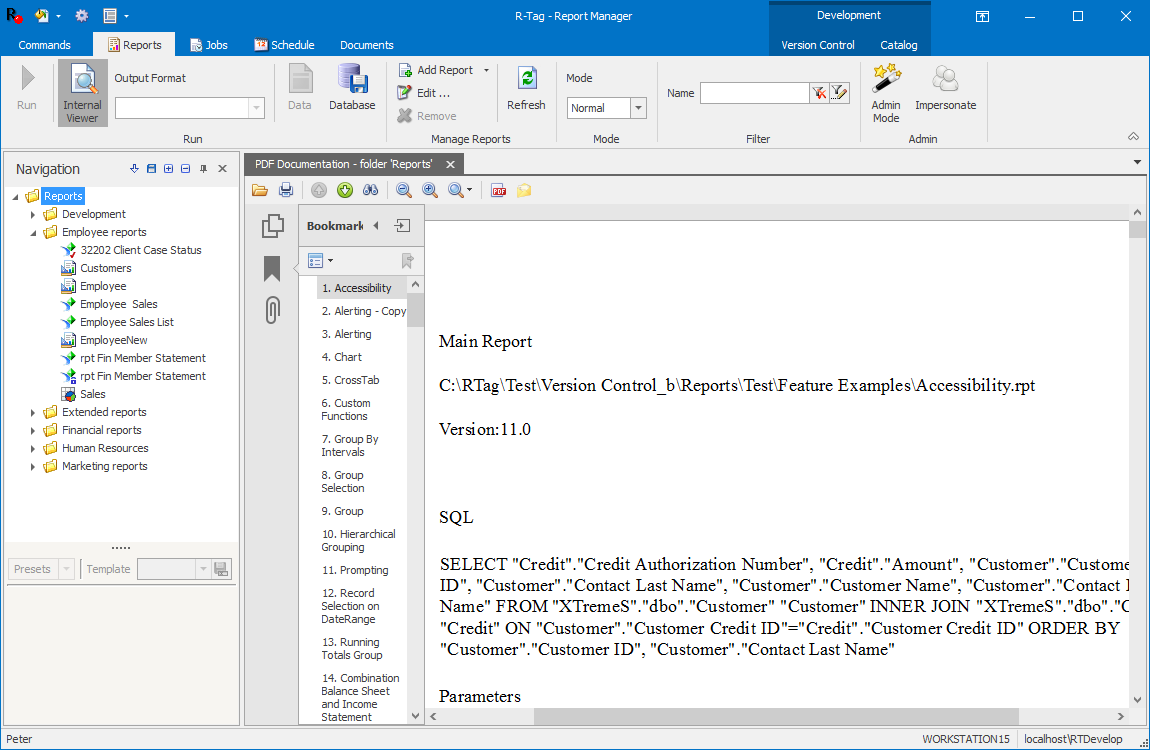Videos
Version Control and Documentation for Crystal Reports (17:42)
How to add reports to Version control, track the changes, generate documentation and search for tables, formulas etc.
Documentation and Search for Crystal Reports (4:31)
This video shows some unique features of RT Report Manager: working with Crystal reports, SSRS and SQL reports; pivot tables ; cascading and hidden parameters ; parameters templates; jobs; scheduler; permissions ... Check it if you want to see the software from the end user point of view.
Add a report (1:30)
Shows how to add a report and set connections, default values, delivery etc.
Dashboards and Crystal reports extensions (4:10)
Shows how to extend an existing Crystal report with interactive dashboards, pivot tables and charts.
Add multiple reports (4:37)
Shows how to add quickly multiple reports from a folder using "Add reports from folder" wizard.
Create a job (2:35)
Shows how to add a report and set connections, default values, delivery etc.
Crystal report bursting (5:33)
How to create a bursting job to generate multiple files and e-mails from a single Crystal report.
Data driven subsription (Data driven job) (3:57)
Create a job to send e-mails with attachments to a list of addressee retrived from the database. Shows how to create a job which will run one or more reports per each row in a dynamic table and will send an e-mail with the attached result to e-mail address from the table. Available for all report types (Crystal reports, SSRS, Ad-hoc SQL, Dashboards)
Parameter Templates (3:45)
Add multiple parameters' templates to a report. This will allow a quick switch between sets of default values. For example setting a period to the previous week, month or year.
Cascading parameters (5:31)
Create cascading parameters with any report ( even before crystal reports 10).
Schedule a Job (0:31)
Add a task to the scheduler interface (similar to Outlook calendar).
Add new report to RT Report Manager and send the output to Document Management (3:18)
Shows how to add a new report in Report Manager, set parameters and send the result to Document Management.
Advanced export to Excel from Crystal Reports and SQL Ad-hoc reports
Shows how to export a crystal reports to an excel worksheet with formulas and filters. The task could be automated and the generated excel file couls be send by e-mail